This month Redfin released five new search filters to help homebuyers zero in on the homes for sale that best meet their needs. Now, with a few clicks from the search page, homebuyers can filter for homes in these five new categories:
- Single Story Only
- Accessible Homes Only
- Green Homes Only
- Must Have Pool
- Must Have Basement
At Redfin, we’re always thinking about ways to make the home-buying and selling experience faster, easier and better. Speed matters in today’s record-fast housing market. Allowing searchers to instantly narrow their results to only the homes that meet their criteria saves time and effort, so buyers can act fast and book a tour when a promising home hits the market.
Not only do the filters improve the search experience, they support our mission to build inclusive products and serve a diverse population. The aging population and people with limited mobility can more easily find accessible homes without sifting through irrelevant listings.
“Over the next decade, eight out of 10 new households will be headed by an adult age 65 or older*,” said Nela Richardson, Redfin chief economist. “Baby boomers today are looking for homes where they can comfortably age in place, so there is an increasing desire for single-story living.”
The Redfin Data Advantage
Because Redfin is a real estate brokerage with complete, direct access to multiple listing services (MLSs), the databases real estate agents use to list properties, we can offer more information about every home for sale than many other real estate websites.
Not only does Redfin have the most thorough data, a recent study found that Redfin notifies its subscribers hours faster than other leading real estate websites when a newly listed home hits the market.
How to Use the New Search Filters
All of these new filters are available on Redfin.com and will soon be available on our mobile apps. So go ahead, set up a search using our new filters.
From the homepage, enter the city, neighborhood or zip code where you’re searching and click the search button. Then click ‘More Filters’ in the upper right corner of the results page. From this filter menu, you can narrow your search by price, number of bedrooms and baths, HOA fees and other criteria. Our newest filters can be found in the Home Amenities section.
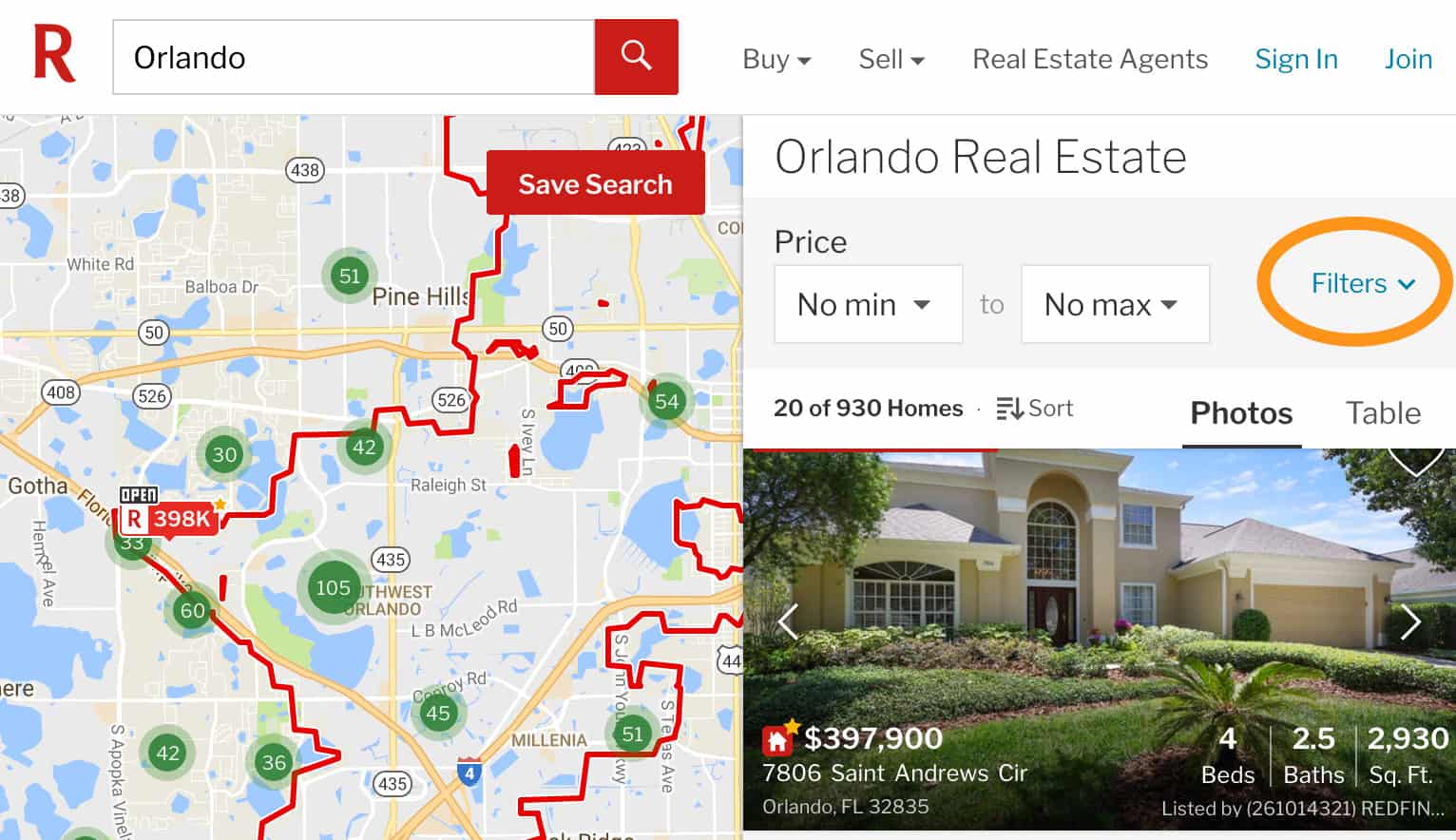
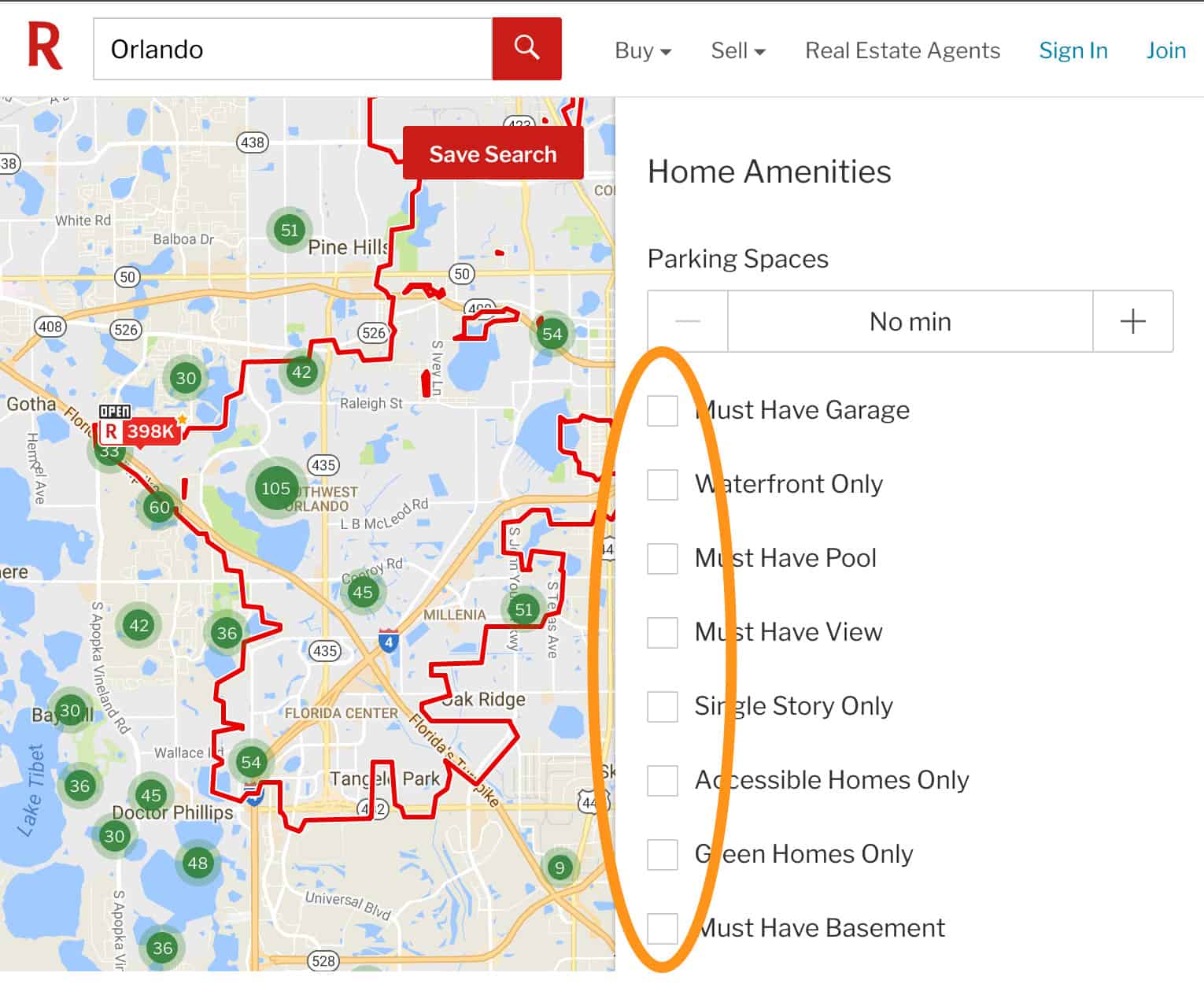
To get instant notifications about new listings that match your criteria, click the Save Search button in the upper right corner of the map.
We Love Your Feedback!
We built these new filters at the request of Redfin customers and agents. Got an idea for a new feature that would improve your experience on Redfin or feedback about something we could do better? We would love to hear from you. Drop us a line at https://support.redfin.com/.
*The Harvard Joint Center for Housing Studies: http://www.jchs.harvard.edu/sites/jchs.harvard.edu/files/household_growth_projections2016_jchs.pdf

 United States
United States Canada
Canada