Our award-winning iPhone app just got better! Today, we are thrilled to announce a complete overhaul of the Redfin Real Estate iPhone App that makes it even easier for you to find your dream home while on the go.
Redfin fans using our iPhone app have been able to browse thousands of homes for sale, get detailed information on each and even schedule a home tour directly from the app. The latest version also allows you to:
- share home listings with friends and family via Facebook messenger, as announced at Facebook f8 last month;
- navigate seamlessly to a map of homes, filter listings on the map and book a home tour from anywhere in the app; and
- view your favorite homes, homes we recommend for you and new homes from your saved searches, powered by our Instant Update technology, all in one place.
Here’s how it works:
You’ll notice three new tabs at the bottom of the app: Find Homes, Visit Homes and My Redfin.
The first tab, Find Homes, helps you search for the right home. You can tap on a home on the map to see a large photo with the home’s price, size and location. Swipe up or tap on the photo to see more details about the home.
If you are interested in seeing a home in person, you can schedule a tour with a local Redfin agent at a time that is convenient simply by clicking on “Go Tour This Home.” Redfin is a customer-first real estate brokerage with agents who can take you to tour homes seven days a week.
The second tab, Visit Homes, helps you keep track of homes you plan to see in person and those you have already visited. On this tab, you can also keep track of upcoming open houses you want to attend.
The third tab, My Redfin, gives you easy access to your favorite homes, homes we recommend for you and new homes from your saved searches. We’ve built the same technology that powers our Instant Updates right into the app, so you can visit this tab to see new homes as soon as they hit the market.
Here are more details about the other key features of the Redfin iPhone Real Estate app that you should also check out:
- Home Search: In addition to searching by using the map, you can search for homes for sale (or sold homes) by city, ZIP code, neighborhood or school attendance zone. You can narrow your search by property type (e.g., house or condo), price, the number of bedrooms and bathrooms, square footage and other key features. Since Redfin is a real estate brokerage, we get information directly from local multiple listing services, which means the app has 20 percent more homes for sale than other non-brokerage real estate applications, and it is updated more frequently.
- Instant Updates: Once you’ve created a search, you can save that search and sign up to receive mobile or email notifications any time a home comes on the market that meets your search criteria. We’ll send an email or push notification to your phone within 30 minutes of the home coming on the market.
- Tour Insights: Redfin real estate agents are out touring homes every day, and their insights about those homes are shared on Redfin.com and the Redfin app. These “tour insights” are information that you can’t find anywhere else: if the home is on a busy street, when it appears to have been remodeled last or if it has a great view, for example.
- Favorite Homes: When you find a home you like, you can add it to your favorites by selecting the heart button. The home will be saved to your profile so you can easily find it again, and you’ll receive notifications any time something changes, like when it goes under contract or drops in price.
- Notes and Camera: You can enter private notes about homes to help you remember what you like (or don’t like) about them. If you decide to tour a home, you can take photos from your camera phone during the tour, and save them to the home’s details page to view later.
- Ask an Agent: If you have questions about a particular home or neighborhood or want to work with a Redfin agent, simply click the “Ask an Agent” button to submit your question, and a Redfin real estate agent will get back to you via email or phone, whichever you prefer.
Please visit redfindevelop.wpengine.com/mobile to download and use the iPhone app today, and leave a review in the App Store if you dig it. We are really excited about this release, and will continue working hard to make the Redfin app the simplest, most useful real estate app you have ever used.
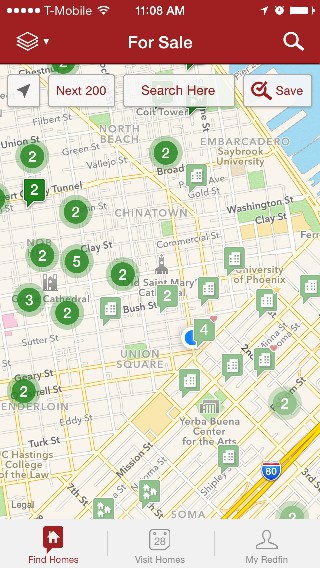
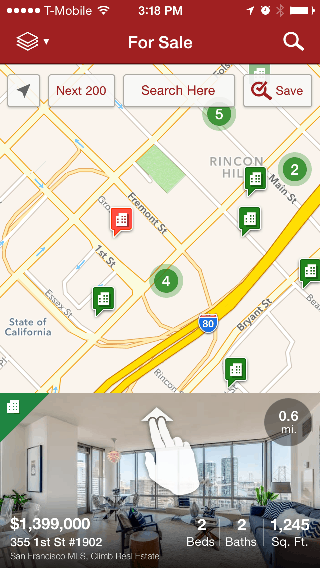

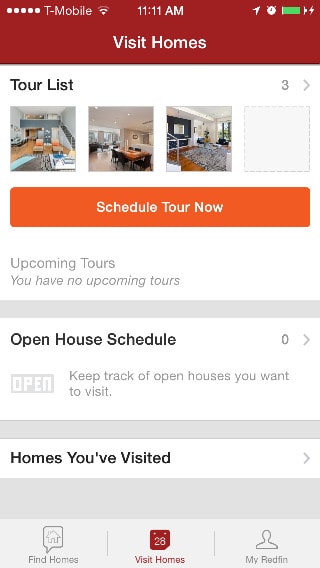
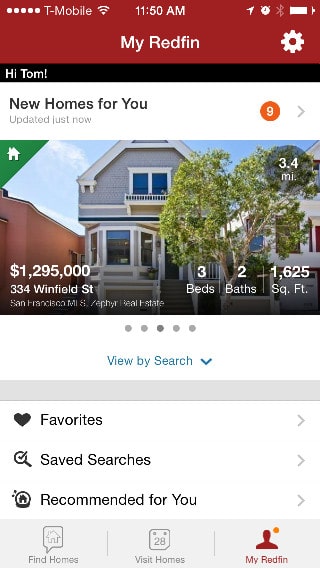

 United States
United States Canada
Canada